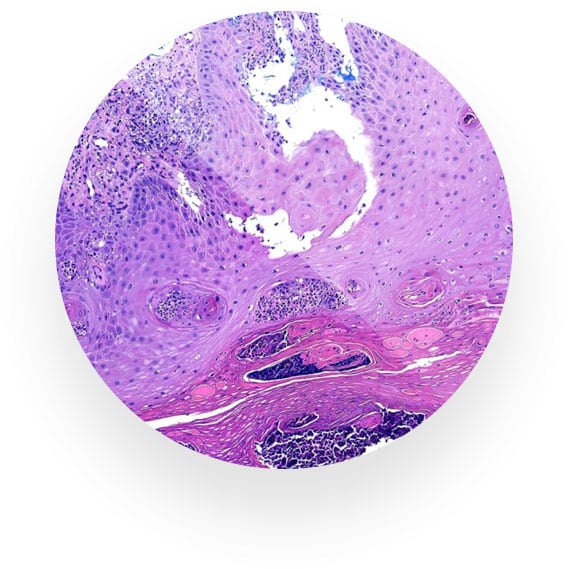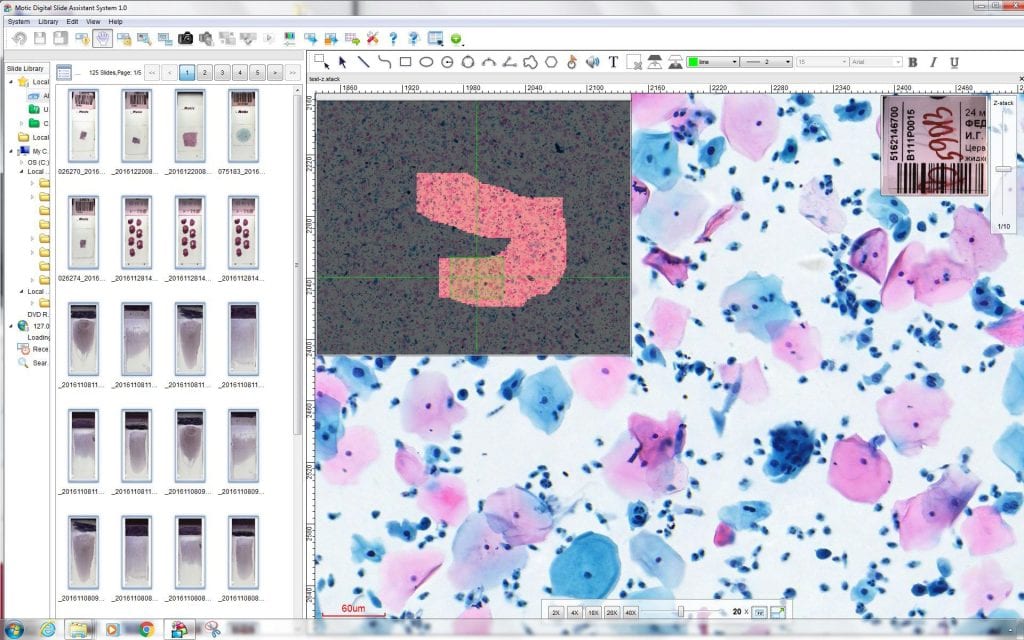Recognizing that COVID-19 is changing how we teach, what is the most effective way to conduct clinicals and labs?
This is a question that we at Micro-Optics have been asking ourselves the last 2 months. It’s not just about teaching today, but also about being prepared for the future.
The Solution: Digital Slide Scanning
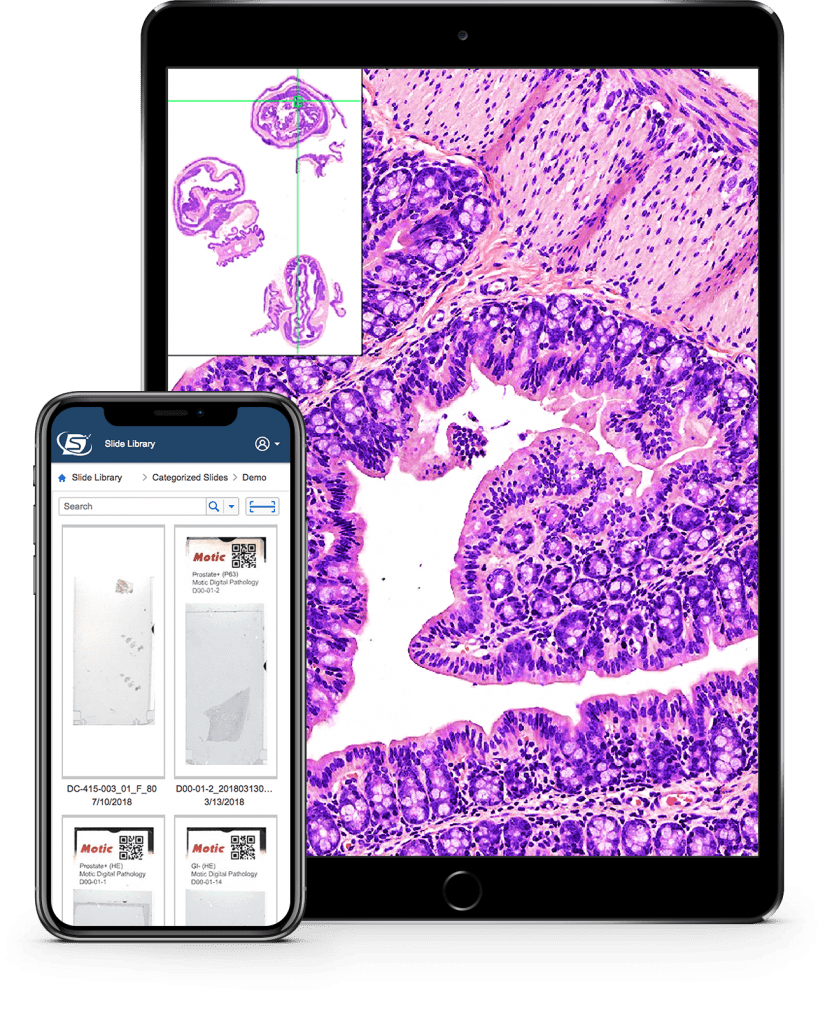
Micro-Optics can provide an easy and successful transition to a hybrid teaching environment via High Resolution Digital Slide Scanning Solutions.
A single frame, limited field of view static image, even in high definition, does not suffice. To provide the most complete instruction, an educator must be able to present and interact with the whole slide.
Digitally scanned slides provide a high degree of detail, including structural and staining, not available with static images. Our unique viewing software allows the instructor to interact in real-time with the digital slide as if the slide is in the microscope – scan, zoom (up to 40x magnification), annotate, point, measure, count, etc. The software also allows the instructor to scan the glass slides in high resolution by using an Extended Depth of Focus or Z Stack method.
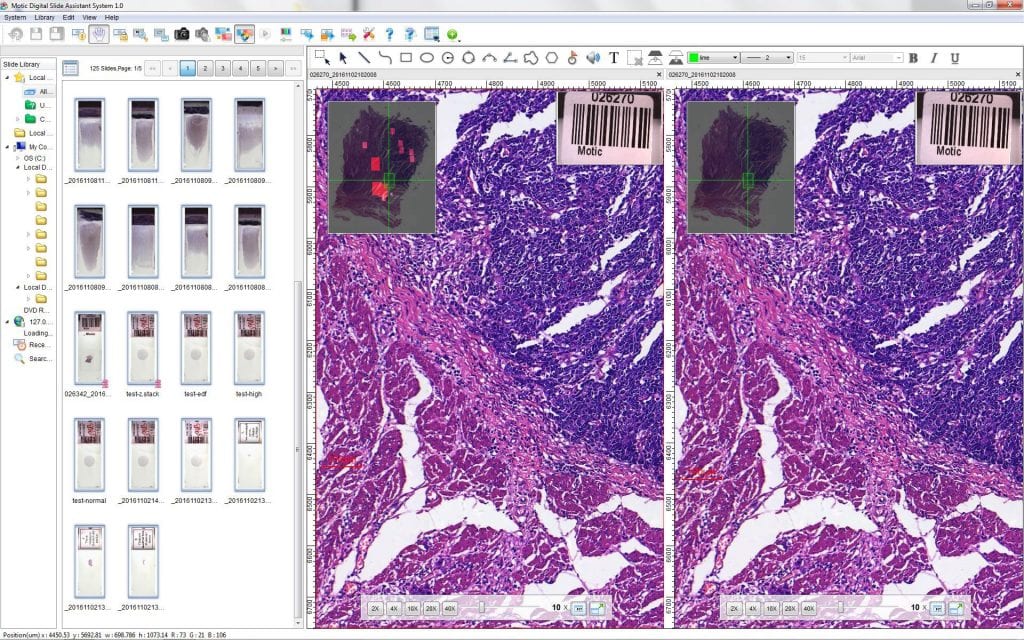
Here’s How It Works:
Digital slide scanners like the Motic EasyScan series use a specially designed high-NA Plan Apochromatic objective (20x/0.75) to maximize color fidelity and resolution power.
With the 2/3” CCD sensor, the EasyScan is able to quickly image large fields of view with image detail equivalent to a high power 40x lens.
How to Get Micro-Optics Slide Scanning Service:
There are two ways to get your digital slides – with server hardware, software, and digital slide images preloaded or all of the above without server hardware.
Included in both options are software set-up and tech support to assist with integration into the institution’s existing network.
For an additional fee, Micro-Optics can provide standard prepared digital slides for courses such as Biology, Hematology, Anatomy, and Physiology.
DIY by Purchasing a Scanner:
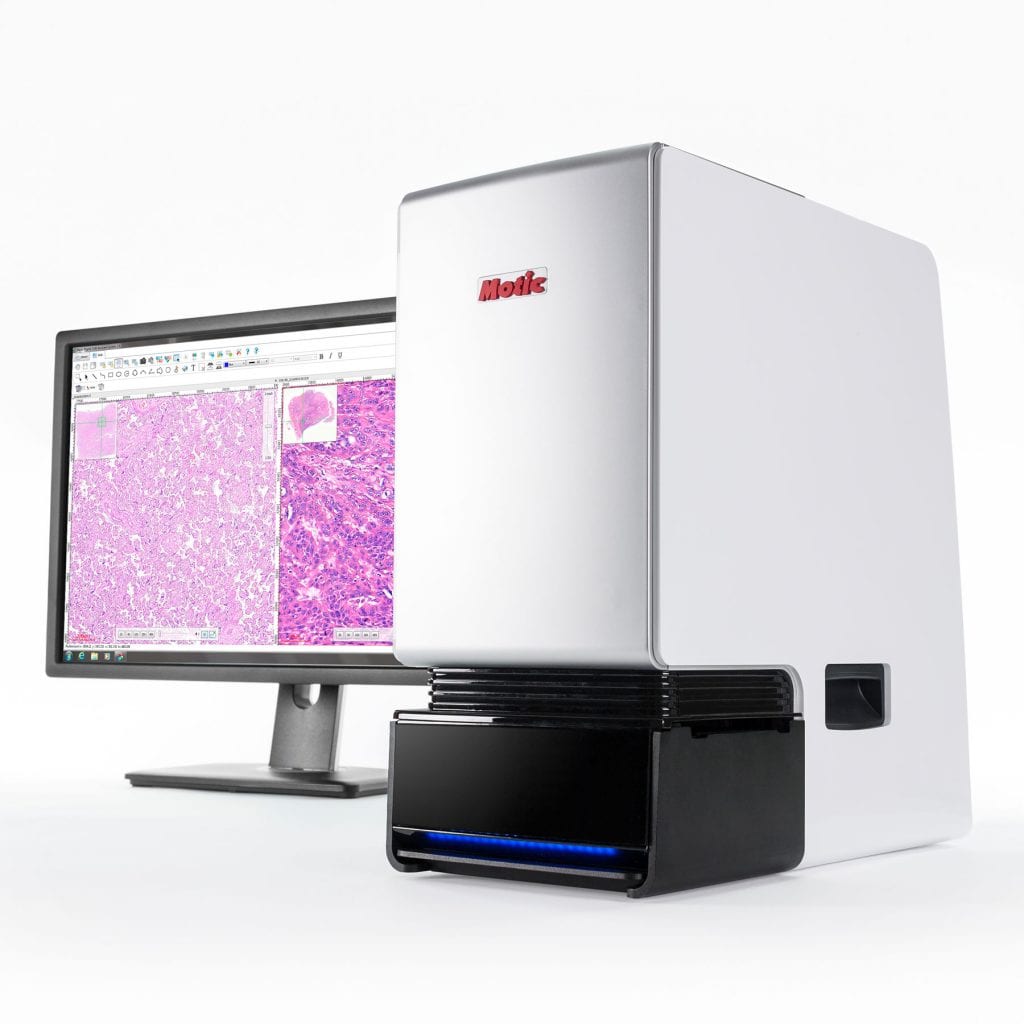
Some institutions may prefer to purchase their own scanner. The Motic EasyScan line offers hassle-free set-up and has a small footprint and high-resolution power.
Like its namesake, the EasyScan is simple and easy to use with 1-click scanning.
The Motic EasyScanOne slide scanner scans either 1 slide at a time while the Motic EasyScanPro scans 6 slides at a time. The Pro model also comes with a Dell all-in-one computer, which is an added bonus.
Here’s how it works:
- Use the Motic EasyScan to scan your slides with 1-click.
- The slides are uploaded to your slide management server.
- Log into the Digital Slide Assistant software to manage the scanned slides – organize, create categories, and give permissions.
- Click on the slides to scan, zoom, annotate (text and audio), measure, and compare.
- Easily export Regions of Interest in the native file format (free Lite version of software available) or as a JPG or TIFF.

Join the Discussion and take this short & quick 7-question SURVEY.
Educational institutions are making sound and long-term investments with any of the digital slide solutions. Digital slides can be stored for long periods of time without degradation in quality. The images can be electronically archived and shared as well as easily searchable.
While there is no comparison to a physical microscope, digital slides have a clear advantage and contribution to the hybrid lab and clinical environment.
Contact us for a free consultation: 718-961-8833, info@micro-optics.com