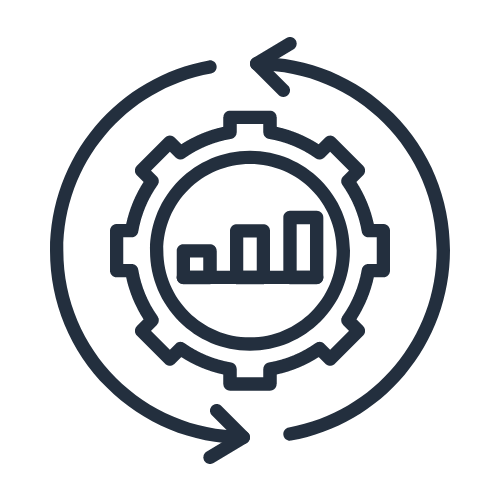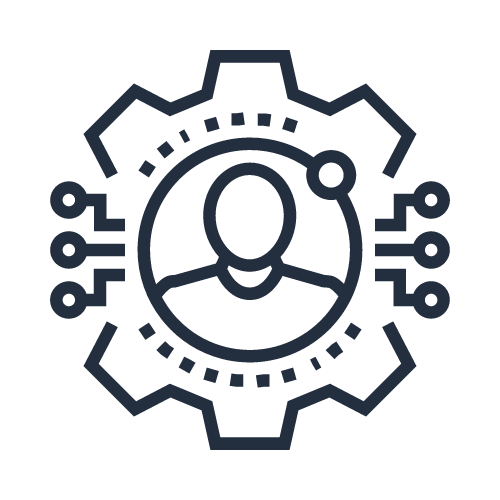MOTICAM 1080X
Flexibility To Save Portable Data
The Moticam 1080X is a camera that was designed for ease of use and the ability to output fast live images at 1920x1080 pixels in full HD. Unlike other cameras, the Moticam 1080X does not require a computer. Simply plug the camera through the HDMI port and display images with the use of the onboard software and a USB mouse through an HDMI monitor. By having an integrated SD card slot, not only does saving images not require a computer, but it also allows flexibility to save portable data.
Specifications for MOTICAM 1080X
 |
 |
| Model |
Moticam 1080X |
| Sensor type |
IMX185 |
| Sensor size |
1/1.9" |
| Imaging area |
7.20 x 4.05mm |
| Capture resolution |
2MP on SD card (3840x2160 pixels) |
| Pixel Size |
3.75 x 3.75μm |
| Scan mode |
Progressive |
| Shutter mode |
Rolling Shutter |
| G Sensitivity Dark Signal |
1120 mv with 1/30s; 0.15 mv with 1/30s |
| Exposure time |
0.06~918ms |
| Operating temperature |
From -10 to +50 Degrees Celsius non-condensing |
| Operating humidity |
30~80%RH |
| Lens mount |
C-Mount. (see chart below for required C-mount) |
| Software |
MotiConnect for Android/iOS; Motic Images Plus 3.1 for Windows/Mac OS |
| Package includes |
12V Power Adapter, CS Ring, Motic 4-dot calibration slide, Dust Cap, Manual, 12mm lens, Adapter φ30/φ38, Macro Tube, Macro Calibration card |
| INTERFACE & BUTTON FUNCTIONS |
| USB MultiPort |
USB WiFi Dongle or USB Mouse |
| HDMI |
HDMI Output |
| DC12V |
DC12V Power in |
| SD |
SD Card Slot |
| ON/OFF |
Power On/Off Switch |
| LED |
Power Off Red,Power On Blue |
| SPECIFICATION FOR HDMI OUTPUT |
| UI Operation |
With USD Mouse |
| Video Record |
ASF Format 1080P 30fps in SD Card |
| Camera Control Panel |
Including Exposure, Gain, White Balance, Color Adjustment, Sharpness and Denoising Control |
| Toolbar |
Including Zoom, Mirror, Comparison, Freeze, Measure, Cross, Browser Function |
| Max. frames per second (fps*) |
30fps@1920x1080 |
| SPECIFICATION FOR WIFI OUTPUT |
| UI Operation |
MotiConnect & Motic Images Plus 3.1 |
| WiFi Performance |
802.11n 150Mbps; RF Power 20dBm(Maximum) |
| Maximum Connected Devices |
3~6(According to the Environment and Connection Distance) |
| White Balance |
One Push White Balance |
| Color Technique |
Ultra-Fine Color Engine (WiFi) |
| Recording System |
Still Picture or Movie (WiFi) |
| Max. frames per second (fps*) |
25fps@1920x1080 |
Having a Wi-Fi microscope or camera, the free MotiConnect App is the only thing a user needs to wirelessly connect their microscope to mobile devices. Users can download the MotiConnect App for free from the Google Play store or the iTunes Apple Store. With it, you will be able to view, edit, capture and store your images in the blink of an eye, view live images on multiple wireless devices and share your work with anyone in just a few clicks. The MotiConnect App makes data sharing possible in a collaborative environment, encouraging teamwork and collective learning experiences. There’s also a more advanced app, the MotiConnect Pro, with more options like live measurements and creating reports. Watch This video to Know more about the App
Downloads
Product Manual
Warranty
At Motic Instruments, we take pride in the quality of our products and our user experience. That's why we offer technical advice and full post-sale support to keep your Motic products in optimal condition and ensure your microscopy results are of the highest quality. All of our microscopes are covered by a 5 year warranty on mechanical components and 1 year warranty on electrical components.
Return Policy
All returns must be authorized by Motic Instruments in order to insure proper credit and must be requested within 15 days of purchase. All returns may be subject to a 25% restocking charge and any cancellations may be subject to a cancellation fee. For returns not due to Motic error, the customer is responsible for all transportation fees related to the returned product. Should a return be granted, the purchase amount less shipping & handling fee and other applicable fees (restocking charge) will be deducted.
MOTIC MICROSCOPES C-MOUNT ADAPTER FOR MOTICAM 1080X
In order to use your microscope camera with the trinocular port on your microscope, you need a C-mount adapter to join the microscope and camera together. The C-mount adapter that will be needed will depend on your microscope, as well as your camera.
| Microscope Type |
C-Mount Required for MOTICAM 1080X |
| BA210/310/410 - BA310POL - PANTHERA - AE31E/2000 - SMZ171 |
Part#: 1101001901791
0.5X C-Mount camera adapter for 1/2” chip sensors |
| SMZ160 |
Part#: 1101010100871
camera adapter 0.5X |
| K Series |
Part#: 1101002300322
0.65X C-Mount camera adapter [focusable] for 1/2” chip sensors |
| B Series |
Part#: 1101000300652
0.5X C-Mount camera adapter for 1/2” chip sensors |
Trinocular ports come in different sizes and varies across brands. Unlike the eyepiece adapter that comes included with the USB and wifi cameras, there is no "one size fits all" C-mount. If you wish to connect a Moticam to the trinocular port of a different brand, please refer to the sensor size of the Moticam, and ask the manufacturer for the respective C-mount.