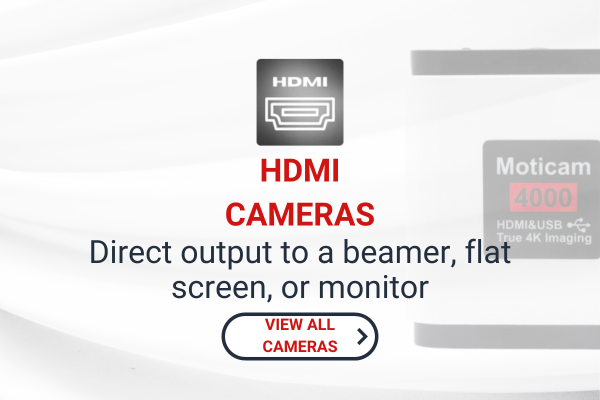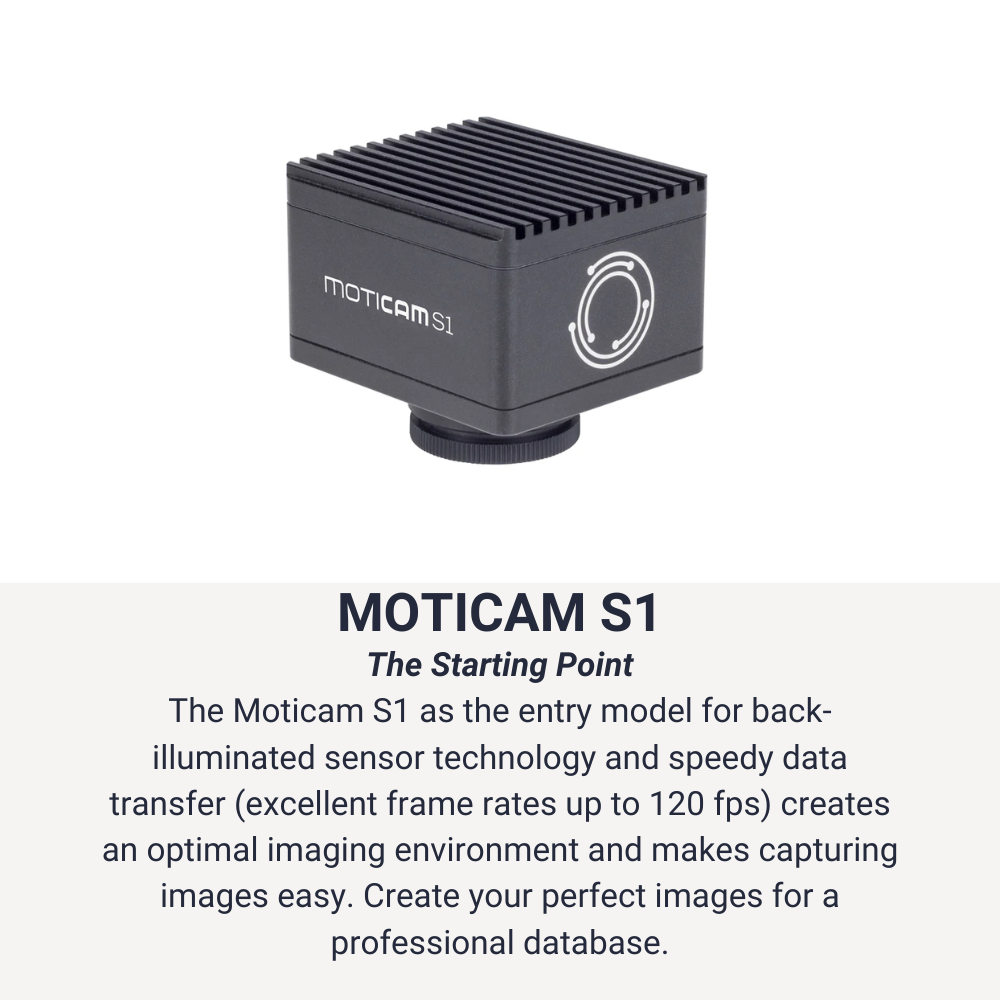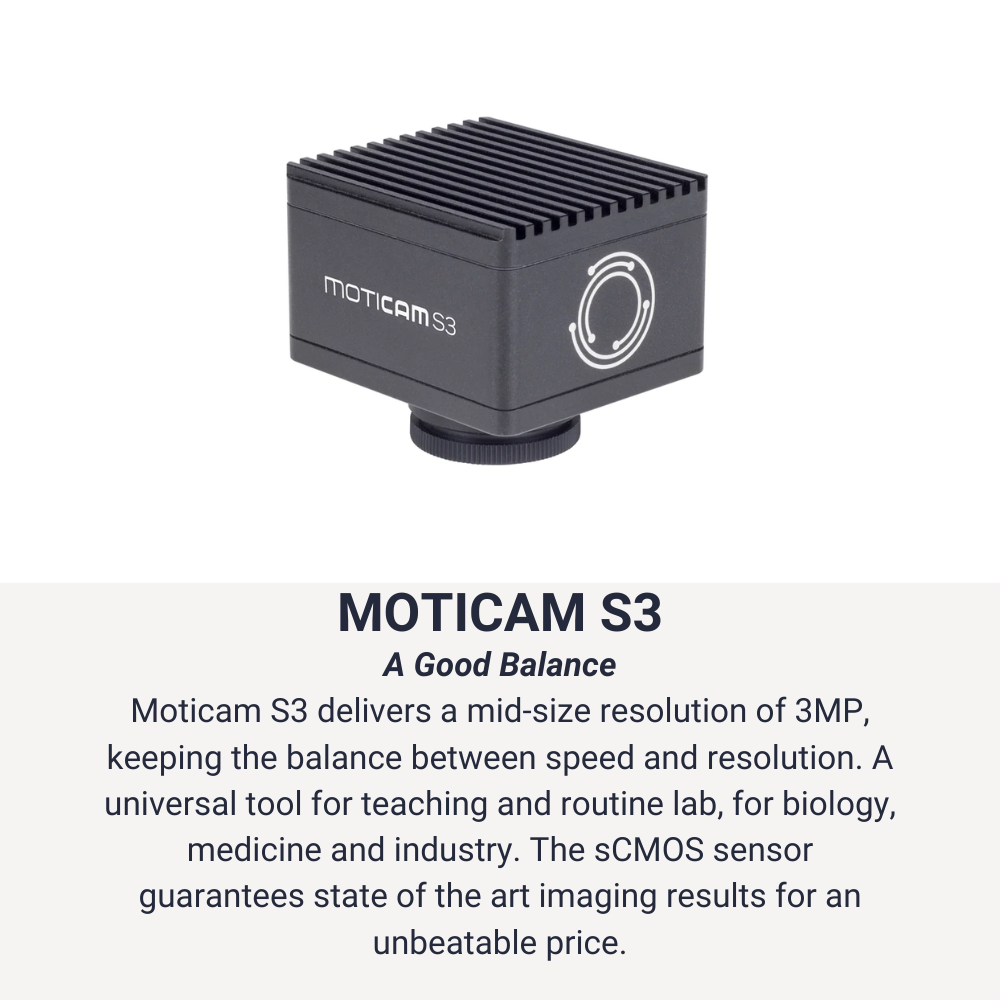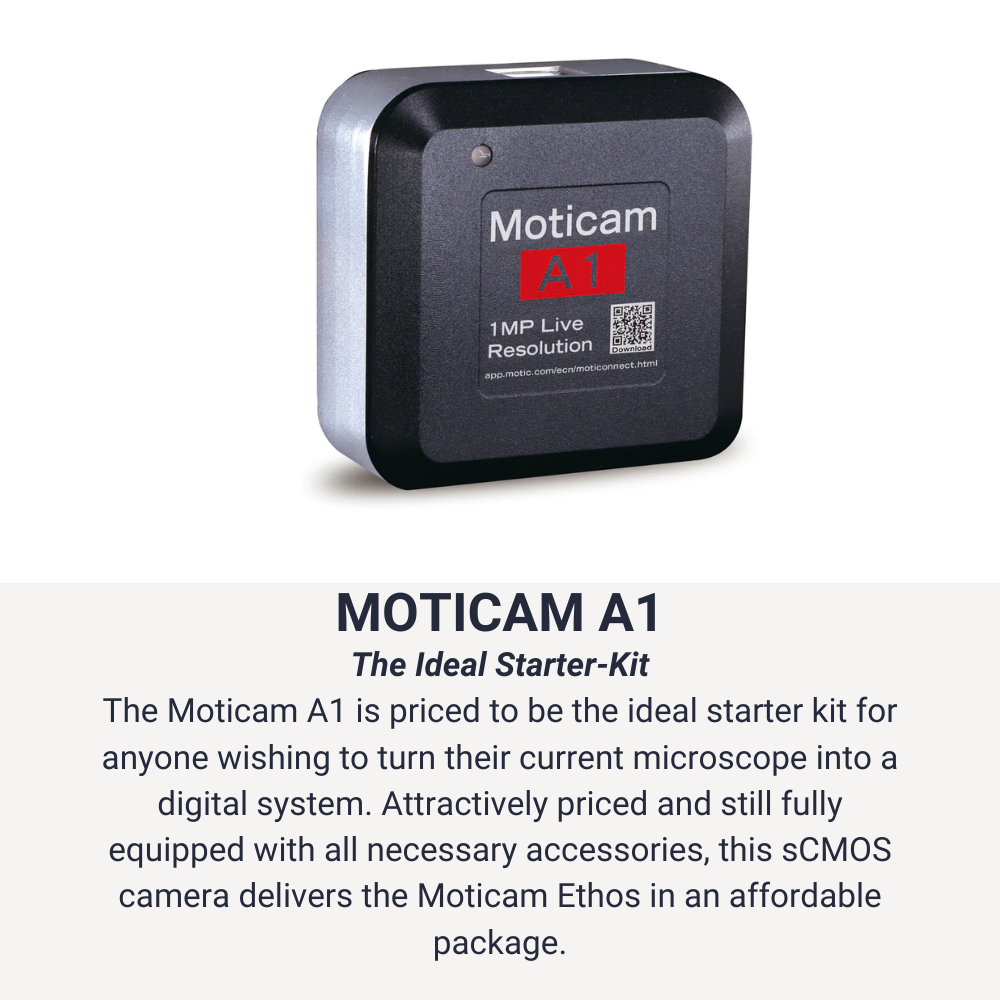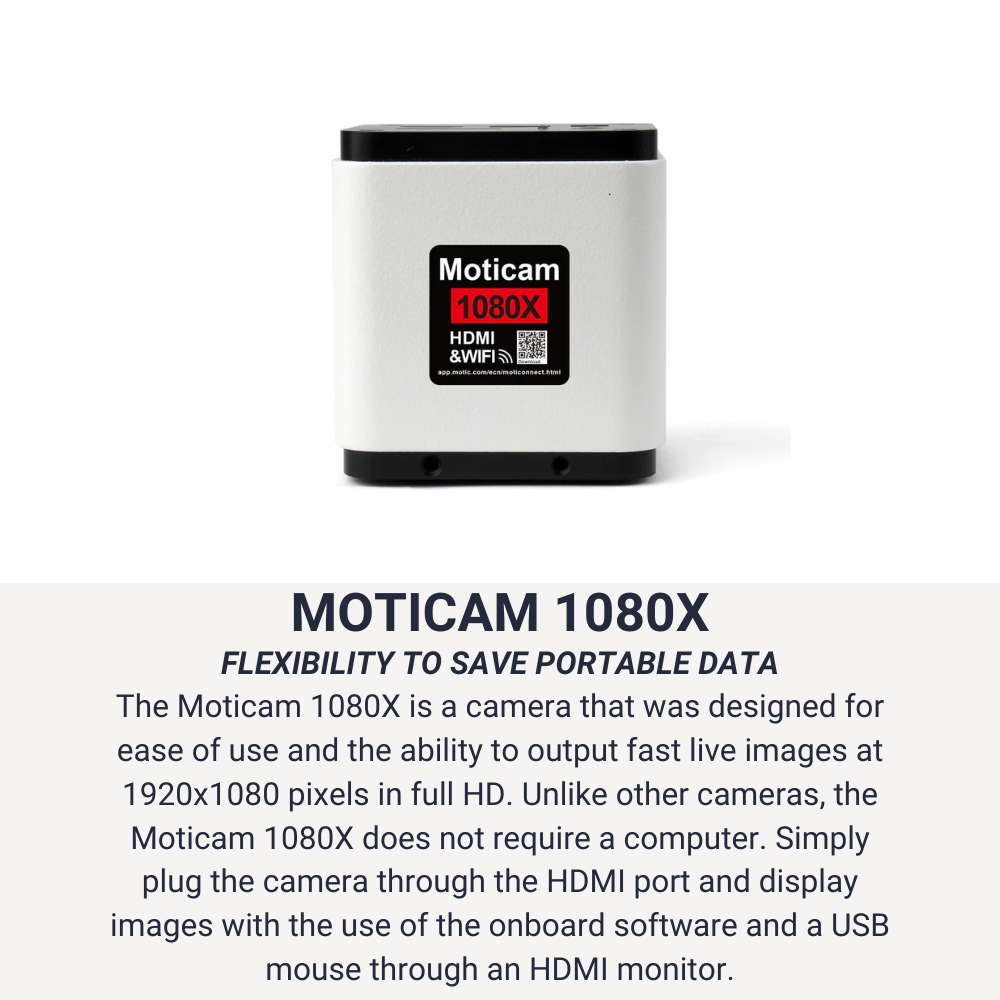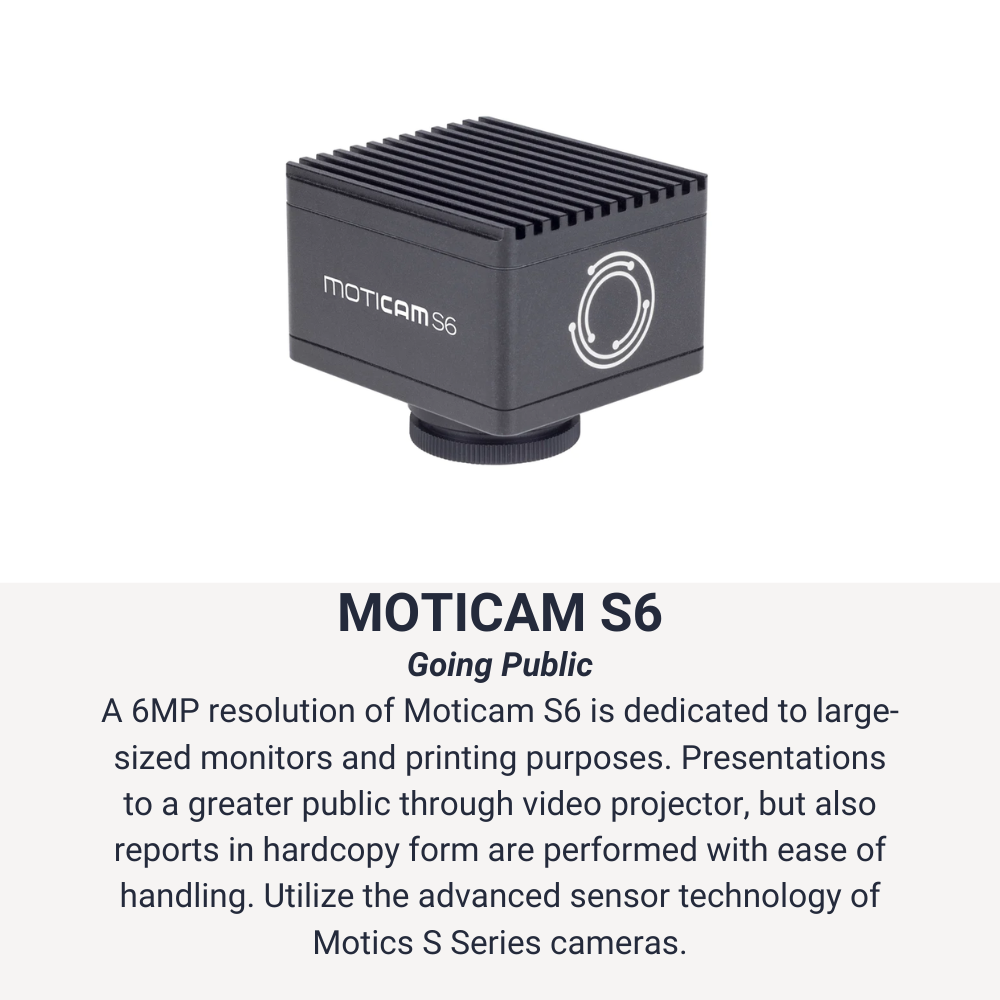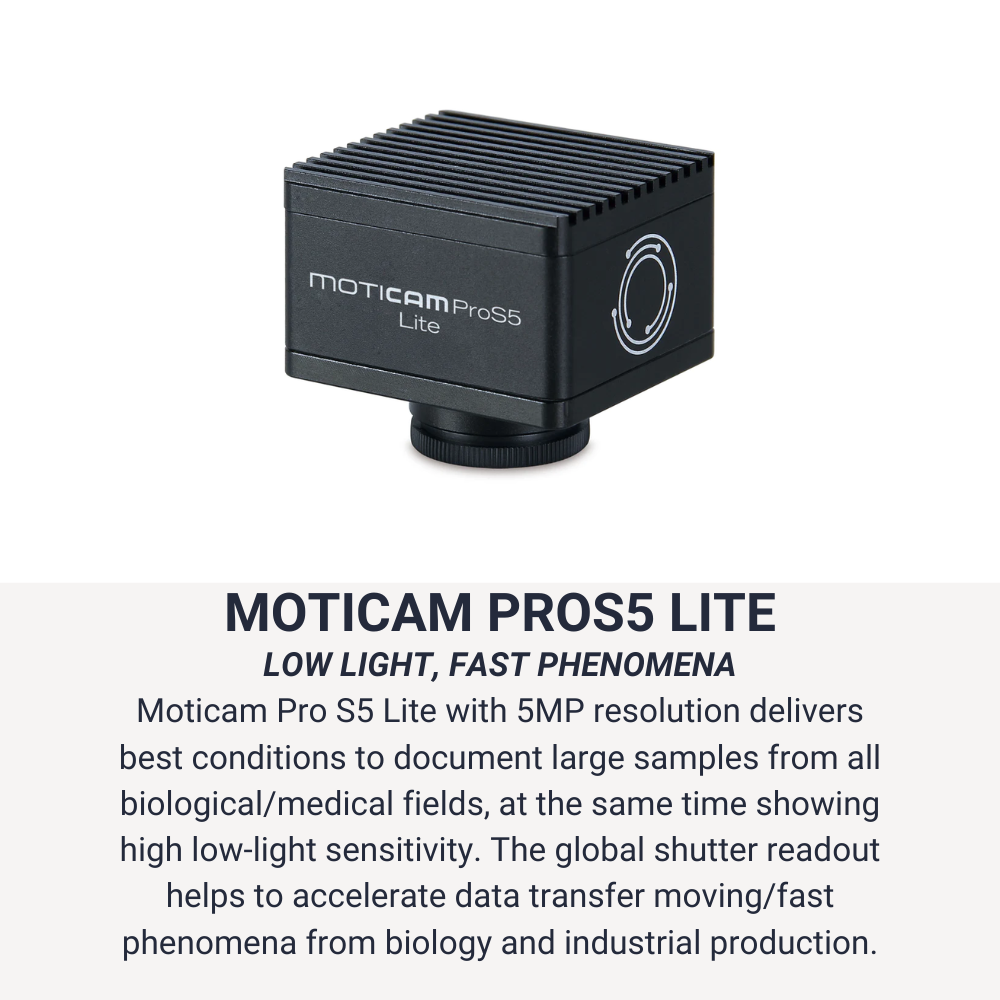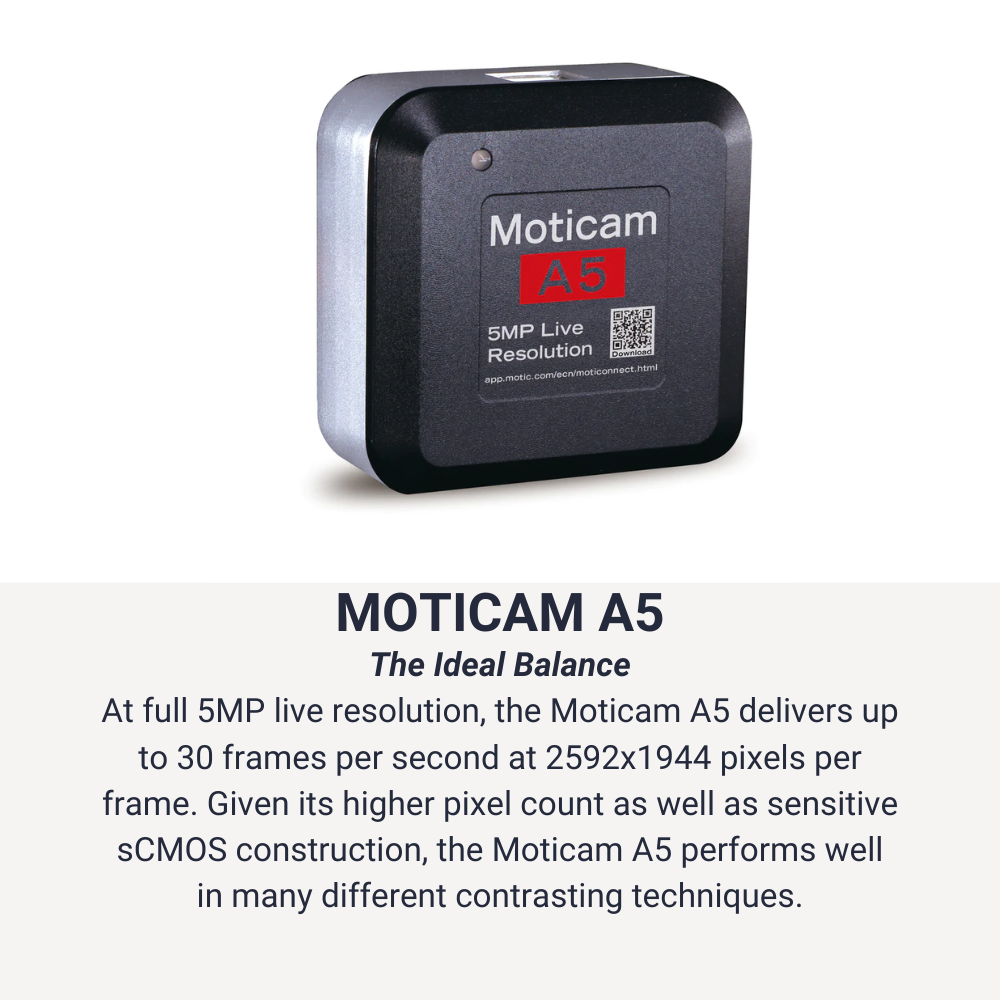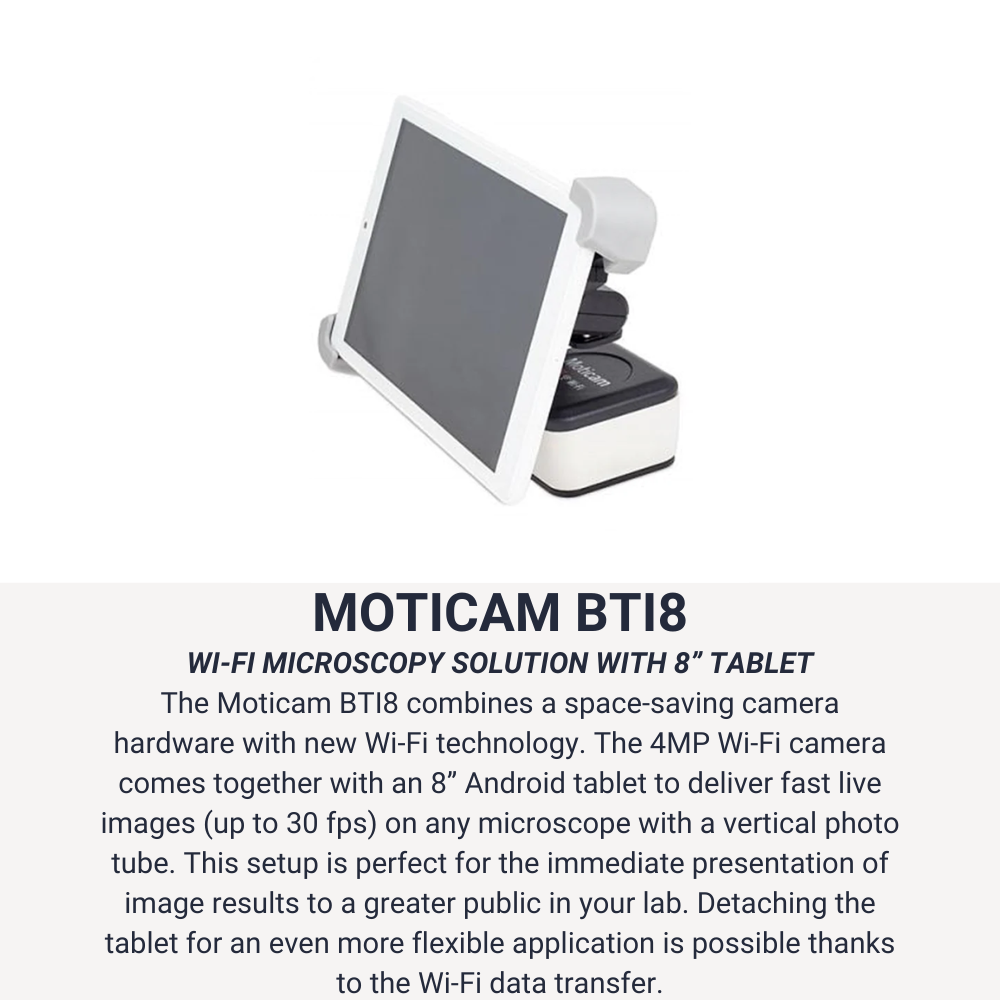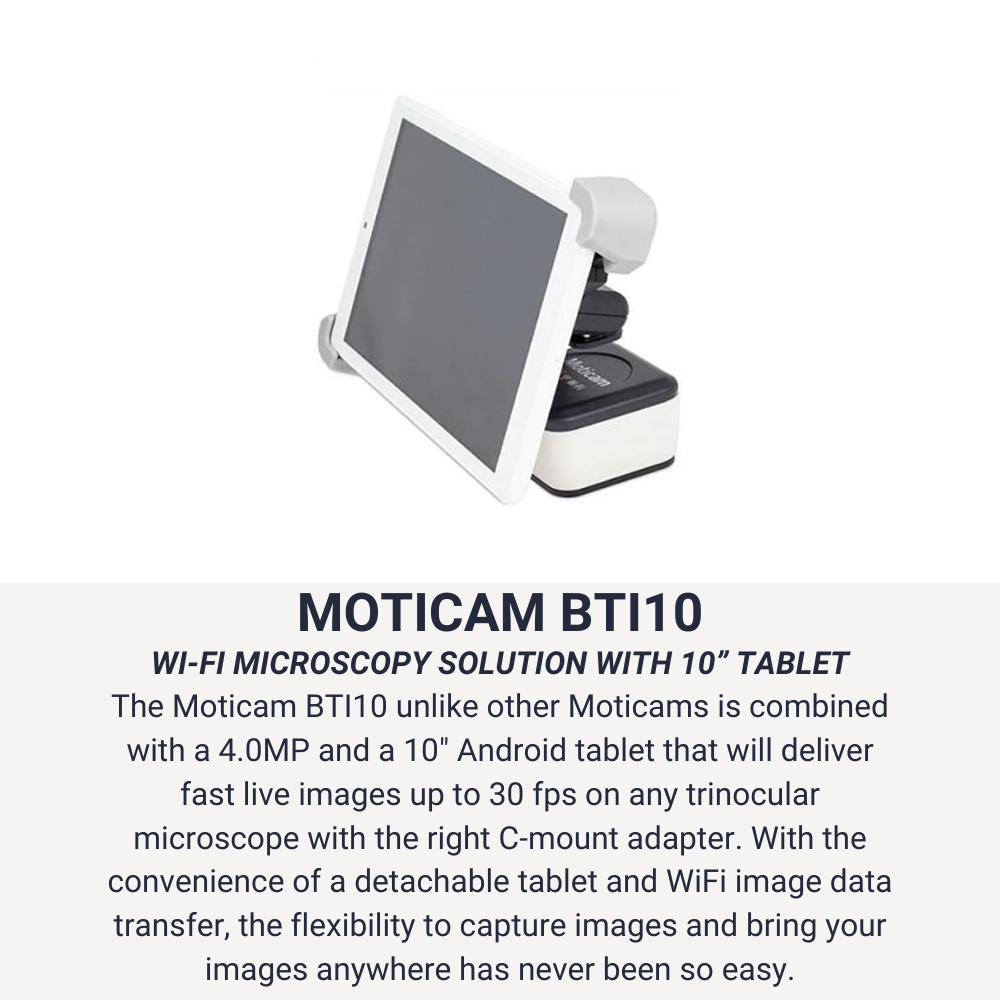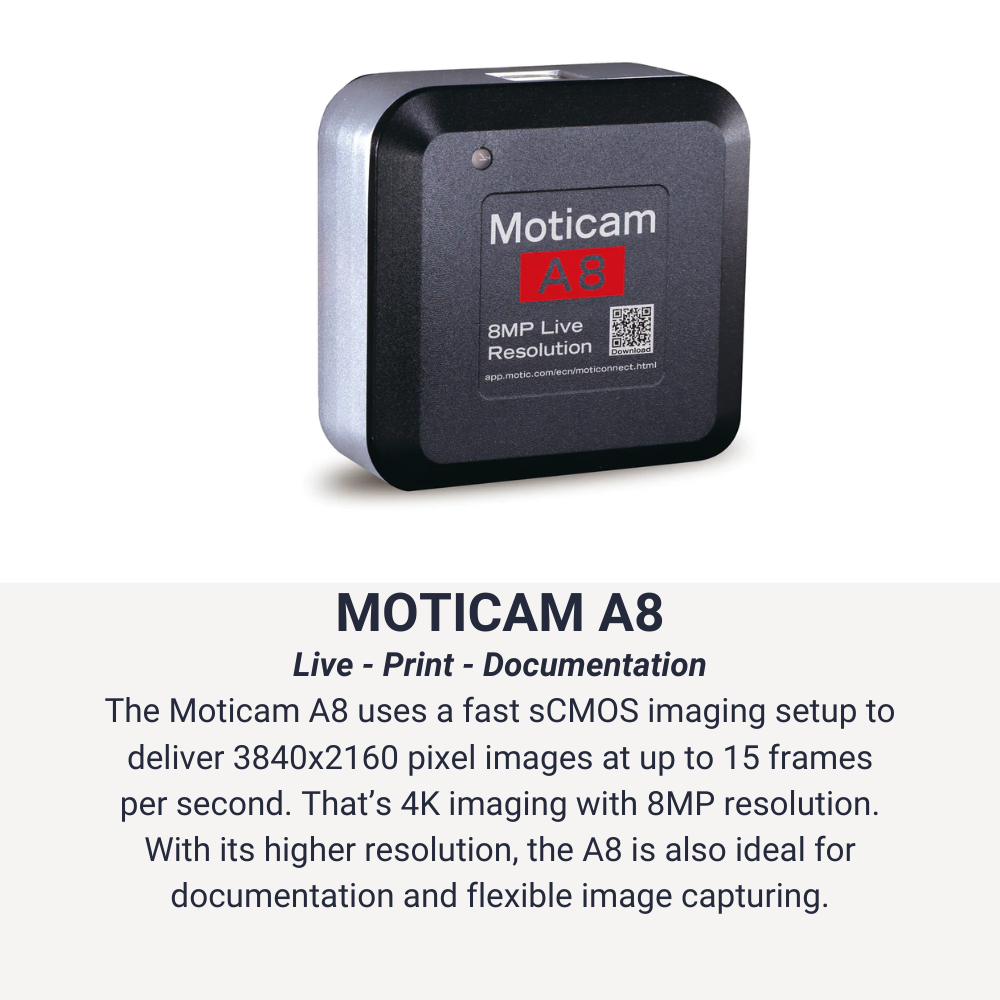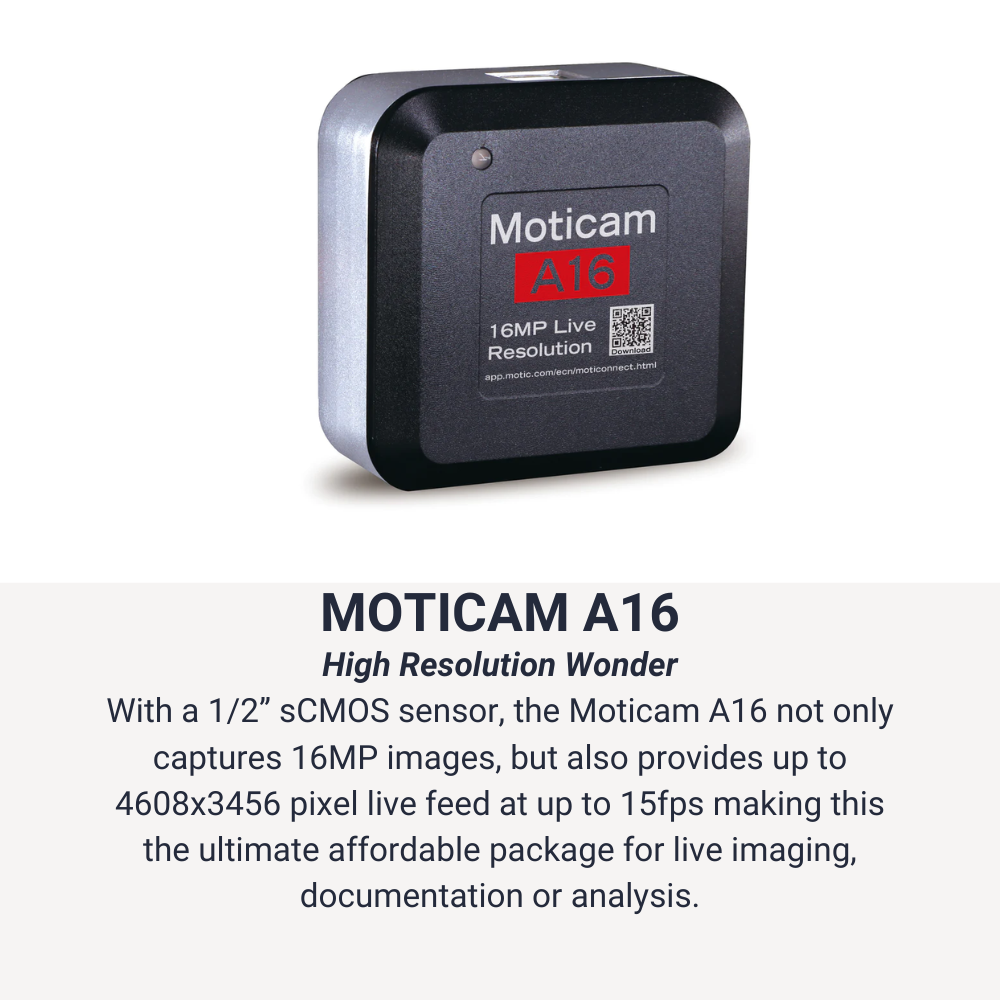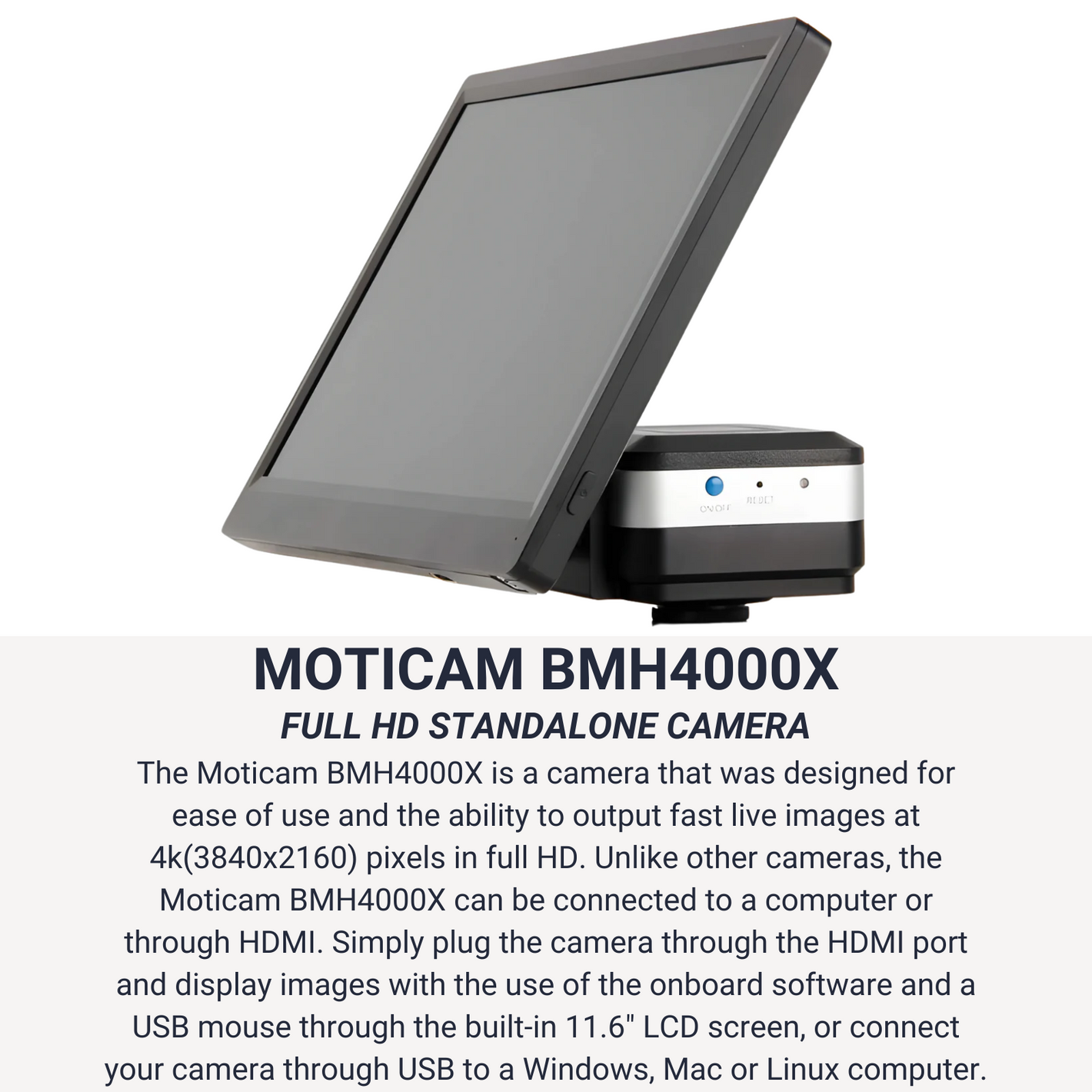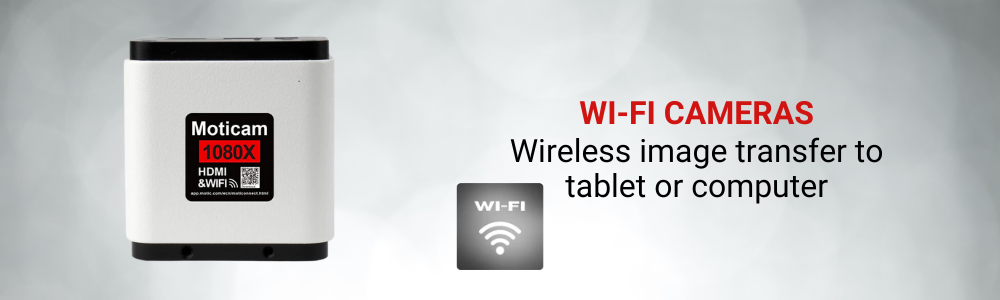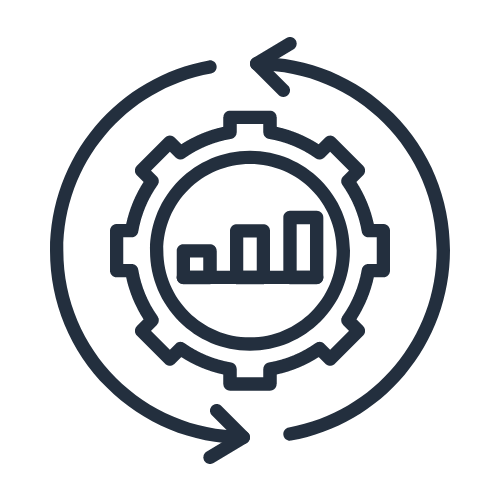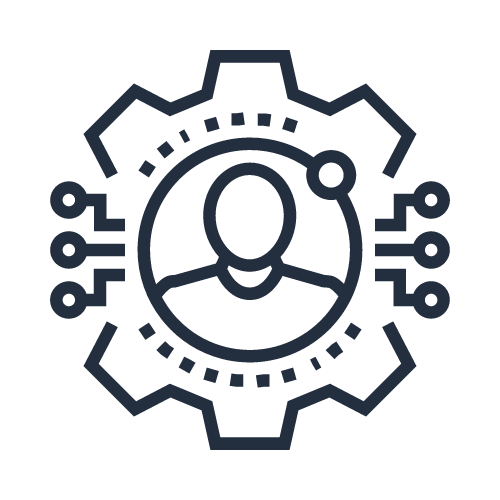MOTIC Microscopes C-Mount Adapter Buyers Guide
So you have your Motic Microscope, and you know which Moticam microscope camera you want to use with it. There's just one more item you need to to complete the package: a C-mount adapter.
In order to use your microscope camera with the trinocular port on your microscope, you need a C-mount adapter to join the microscope and camera together. The C-mount adapter that will be needed will depend on your microscope, as well as your camera. That is why we have created the handy charts below to help you pick the right one. Just match up your Moticam microscope camera with your microscope and choose the corresponding C-mount adapter. Easy!
Download Catalog for CCD Adapters for Moticams ↴
Trinocular ports come in different sizes and varies across brands. Unlike the eyepiece adapter that comes included with the USB and wifi cameras, there is no "one size fits all" C-mount. If you wish to connect a Moticam to the trinocular port of a different brand, please refer to the sensor size of the Moticam, and ask the manufacturer for the respective C-mount.