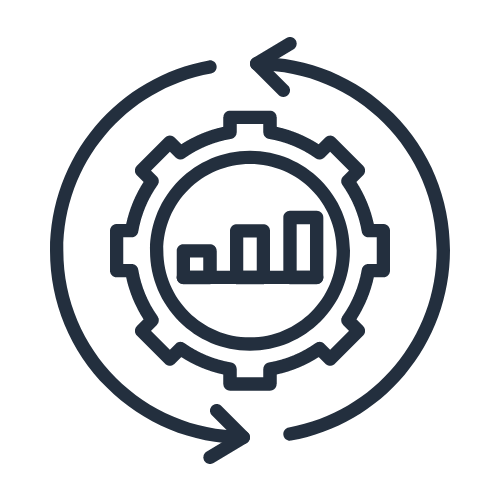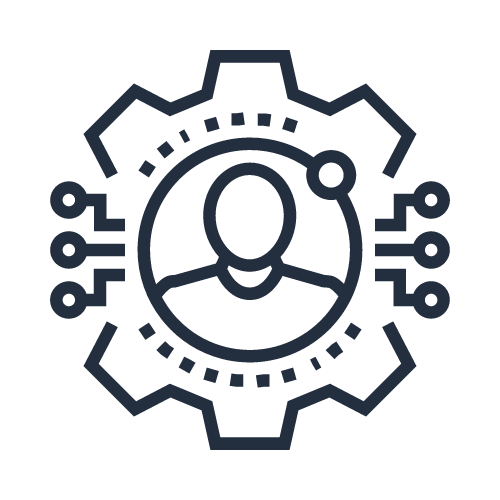MOTICAM 4000X
Display Your Samples Simultaneously
Discover our newest Moticam 4000X, designed for efficiency and to output fast live images at 4K (3840 x 2160 px).
Connect it through the HDMI port to a screen and display your live image. With the use of the on-board software and a USB mouse, you can make live measurements, notes, image adjustments and more, directly on the HDMI screen, without the need for a computer.
Thanks to its integrated SD card slot and USB ports, saving images won't require a computer, making it easy to save and organize your images and videos. You can also connect your camera through USB to a Windows, or Mac computer, and even display your samples simultaneously.
Moticam 4000X - True 4K Imaging
The Full HD affordable multi-tasking microscopy camera. The Moticam 4000X is dedicated to documentation of microscopic results with a clear focus on maximum colour fidelity and fast live image.
It does not require a computer for standard operation, as it comes with softwares that will allow you to use it by simply connecting it to a screen through its HDMI port, and with a mouse connected to the USB port of the camera.
Specifications for MOTICAM 4000
 |
 |
| Model |
Moticam 4000X |
| Sensor type |
CMOS |
| Sensor size |
1/2.8" |
| Imaging area |
6.4mm (diagonal) |
| Capture resolution |
8MP (3840x2160 pixels) |
| Image capture resolution (on SD-card) |
8MP (3840x2160 pixels) |
| Video capture resolution (on SD-card) |
1080P (1920x1080 pixels) |
| Live display mode through USB |
4K (3840x2160 pixels) |
| Live display mode through Wi-Fi |
4K (3840x2160 pixels) |
| Live display mode through Ethernet |
4K (3840x2160 pixels) |
| Live display mode through HDMI |
4K (3840x2160 pixels) |
| Pixel Size |
1.45 x 1.45μm |
| Scan mode |
Progressive |
| Shutter mode |
Rolling Shutter |
| Data transfer |
HDMI, USB, Wi-Fi, Ethernet, Micro SD-card |
| Max. frames per second (fps) |
HDMI: 4K (3840x2160) @30fps
USB 3.0: 1920x1080 @30fps, 3840x2160 @25fps
Wi-Fi: 1920x1080 @25fps, 3840x2160 @12fps |
| Exposure time |
0.03ms ~ 1000ms |
| Operating temperature |
From -10 to +50 degrees Celsius non condensing |
| Sensitivity |
300mV with 1/30s |
| Slot |
Micro SD-Card |
| Buttons |
On/Off |
| Support device |
TWAIN, SDK and Direct Show Driver |
| Minimum computer requirements |
Core2, 2.8GHz, RAM memory 8GB |
| Lens mount |
C-Mount |
| Focusable lens |
12mm |
| Software |
On-board Software, Motic Images Plus 3.1 for Windows 10 and MAC OSX or higher and MotiConnect App for iOS and Android |
| Functions |
Including exposure, gain, white balance, color adjustment, sharpness and denoising control, zoom, mirror, comparison, freeze, measure, cross, browse function |
| Power supply |
12V (External power supply) |
| Package includes |
CS ring adaptor, focusable lens, 30mm and 38mm eyepiece adapters, Motic 4-dot calibration slide, macro calibration card, macro tube, universal power supply, HDMI cable, USB 3.0 cable, Motic Images Plus 3.1 |
| Notes |
USB port for connecting a mouse to enable software control Transport and storage case |
| *Frames per second under optimal lighting conditions and in compliance with computer technical requirements. |
Downloads
Product Manual
Warranty
At Motic Instruments, we take pride in the quality of our products and our user experience. That's why we offer technical advice and full post-sale support to keep your Motic products in optimal condition and ensure your microscopy results are of the highest quality. All of our microscopes are covered by a 5 year warranty on mechanical components and 1 year warranty on electrical components.
Return Policy
All returns must be authorized by Micro-Optics in order to insure proper credit and must be requested within 15 days of purchase. All returns may be subject to a 25% restocking charge and any cancellations may be subject to a cancellation fee. For returns not due to Motic error, the customer is responsible for all transportation fees related to the returned product. Should a return be granted, the purchase amount less shipping & handling fee and other applicable fees (restocking charge) will be deducted.
MOTIC MICROSCOPES C-MOUNT ADAPTER FOR MOTICAM 4000 X
In order to use your microscope camera with the trinocular port on your microscope, you need a C-mount adapter to join the microscope and camera together. The C-mount adapter that will be needed will depend on your microscope, as well as your camera.
| Microscope Type |
C-Mount Required for MOTICAM 4000X |
| BA210/310/410 - BA310POL - PANTHERA - AE31E/2000 - SMZ171 |
Part#: 1101001904111
0.35X C-mount camera adapter for 1/3” chip sensor |
| SMZ160 |
Part#: 101010100861
Camera adapter 0.35X |
PA43 (excl. Pathology
Package) |
Part#: 1101001904111
0.35X C-mount camera adapter for 1/3” chip sensors |
| SM7 |
Part#: 1101011700181 0.5X C-mount camera adapter for 1/2” chip sensors |
| PA53 & PA43 Pathology Package |
Part#: 1101012000391 0.35X C-mount camera adapter for 1/3” chip sensors |
| STELLAR |
Part#: 1101010100871 Camera adapter 0.5X |
| B1 |
Part#: 1101000300652 0.5X C-mount camera adapter for 1/2” chip sensors |
| K400 |
Part#: 1101002300281 0.45X C-mount camera adapter [focusable] for 1/3”
chip sensor |
| RED223/233 |
Part#: 1101001904111 0.35X C-mount camera adapter for 1/3” chip sensors |
Trinocular ports come in different sizes and varies across brands. Unlike the eyepiece adapter that comes included with the USB and wifi cameras, there is no "one size fits all" C-mount. If you wish to connect a Moticam to the trinocular port of a different brand, please refer to the sensor size of the Moticam, and ask the manufacturer for the respective C-mount.