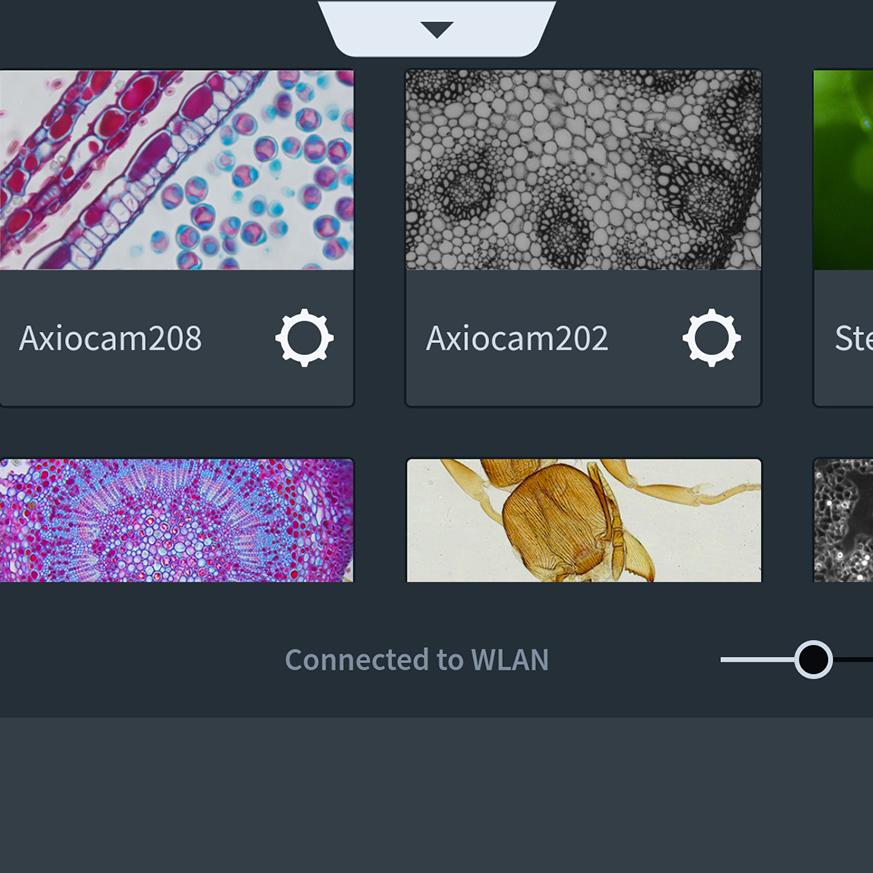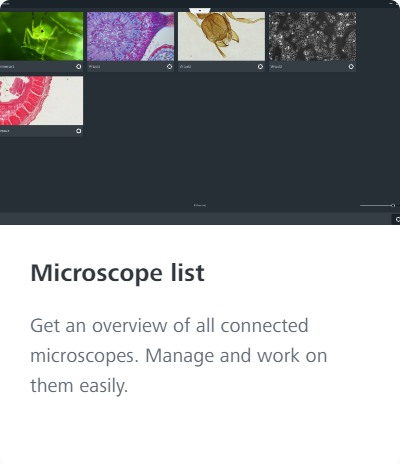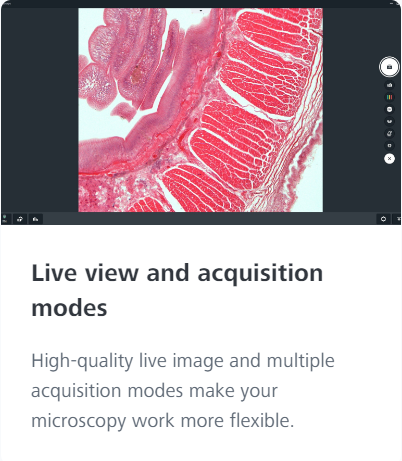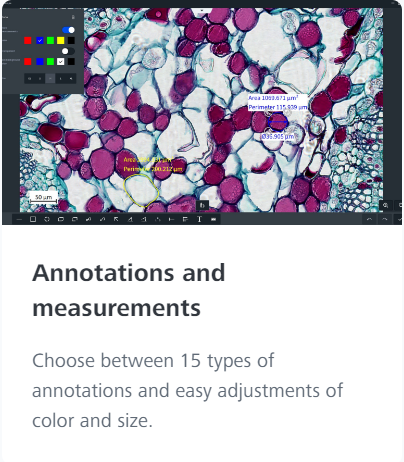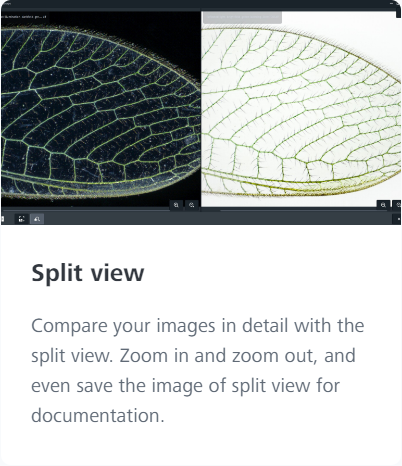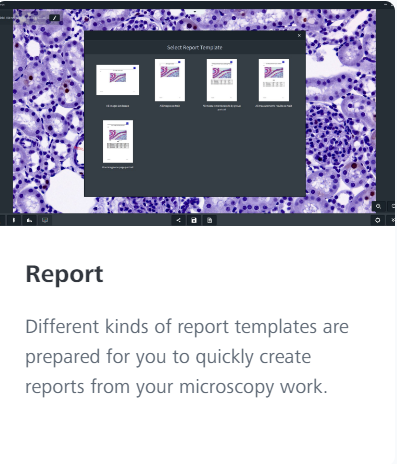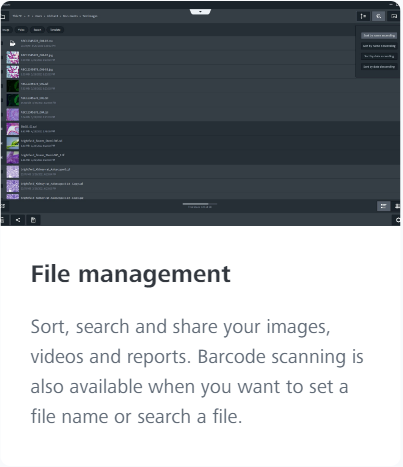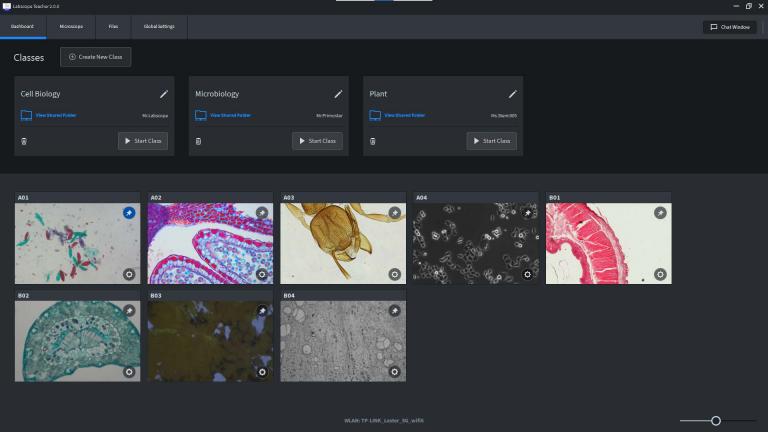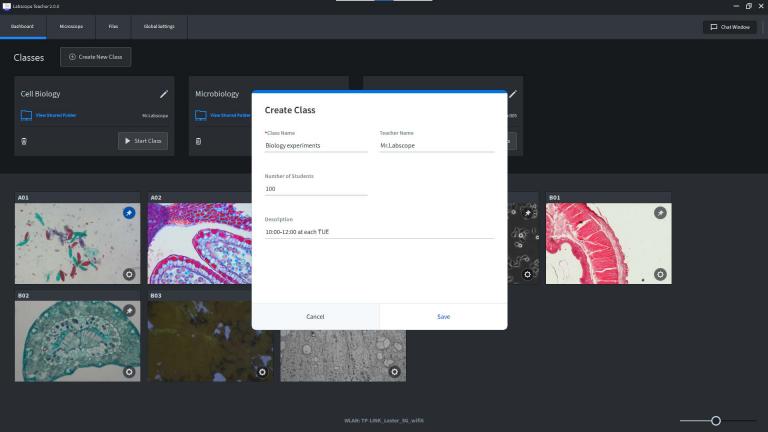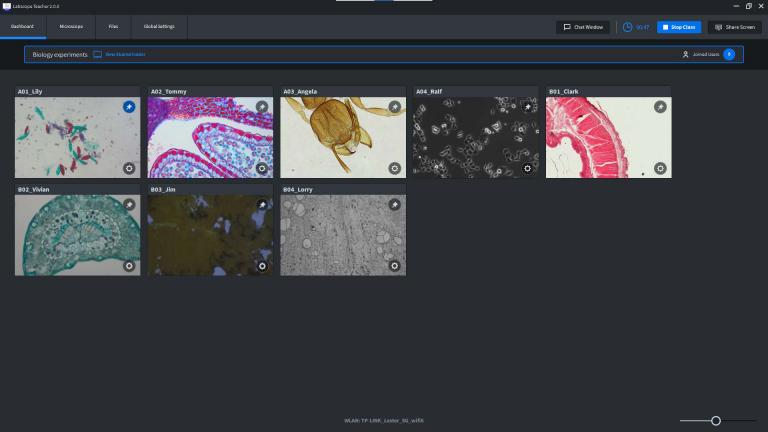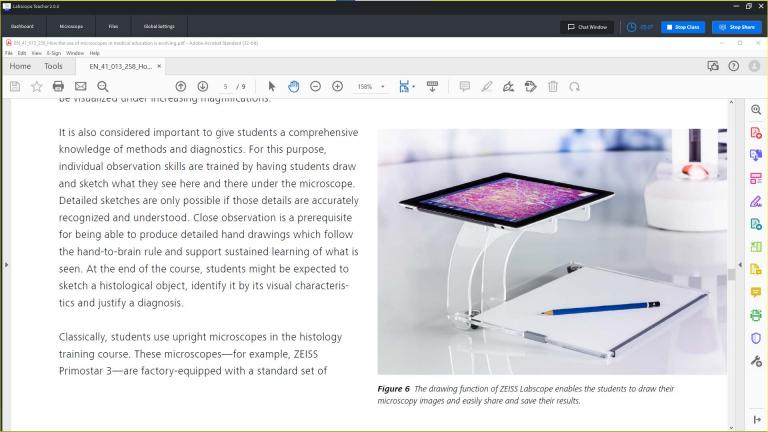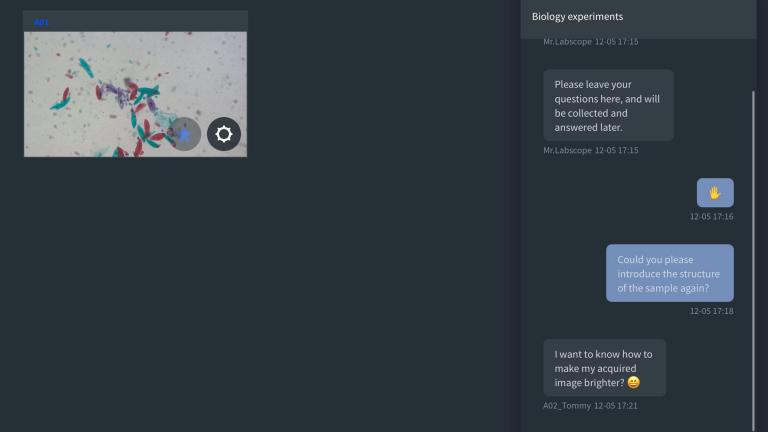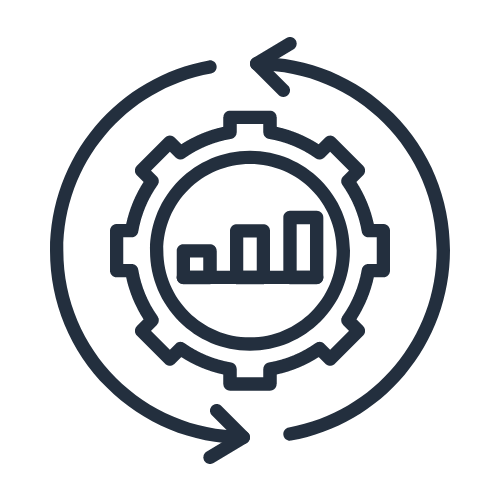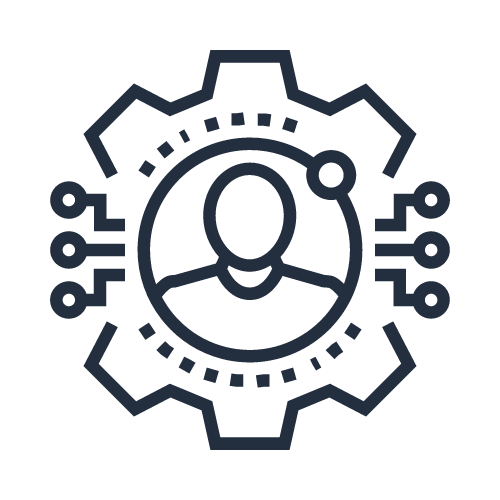Classroom Testimonials
Hainberg Gymnasium Göttingen
Paul Mühlenhoff is using ZEISS Primo Star microscopes in his 10th grade biology class. The interconnectivity of the microscopes helps him and his students to digitally share their observations under the microscope and thus make it a seamless and rich learning experience.
University of Exeter
Dr. Mark Ramsdale is the Educational Director in the Department of Biosciences of the University of Exeter. In his class, first year medical students are examining protists using phase contrast, transmitted light illumination and dark field illumination. The interconnected ZEISS Primo Star microscopes help his class to compare microscopic images digitally and enable them to easily share their observations.
School for Medical Laboratory Technicians
For Chrisiane Maschek, ZEISS microscopes is one of the most important tools to teach her medical laboratory technicians their profession. In class, they are using ZEISS microscopes with high illumination power for fluorescenes and phase contrast to examine tissue samples. The interconnected microscopes enable to create a digital classroom - motivating students and energizing instructors at the same time.